工具包
vite
vite 原理
- 扫描整个项目,找到依赖的第三方模块
- 编译第三方模块,放到 .vite 目录中
- 重写返回的导入路径,指向 .vite 目录中的编译后的文件
import {} from 'xxx' -> import {} from '/node_modules/.vite/deps/xxx' - 请求服务器的时候,直接返回
/node_modules/.vite/deps/xxx
tailwindcss
指令@layer
- 指令
@layer base表示基础层 - 指令
@layer components表示组件层 - 指令
@layer utilities表示工具层
css
@tailwind base;
@tailwind components;
@tailwind utilities;
@layer base {
h1 {
@apply text-2xl;
}
h2 {
@apply text-xl;
}
}
@layer components {
.btn-blue {
@apply bg-blue-500 hover:bg-blue-700 text-white font-bold py-2 px-4 rounded;
}
}
@layer utilities {
.filter-none {
filter: none;
}
.filter-grayscale {
filter: grayscale(100%);
}
}Tailwind 会自动将任何 @layer 指令中的 CSS 移动到与对应的 @tailwind 规则相同的位置,因此你不必担心按特定顺序编写 CSS 以避免特异性问题。
添加到图层的任何自定义 CSS 仅当该 CSS 实际用于你的 HTML 时才会包含在最终构建中,就像默认内置到 Tailwind 中的所有类一样。
使用 @layer 封装任何自定义 CSS 还可以使用具有这些规则的修饰符,如 hover: 和 focus: 或响应式修饰符,如 md: 和 lg:
字体
- serif 衬线字体族
- sans-serif 非衬线字体族
sans的意思是无 - font-family: system-ui 系统默认字体
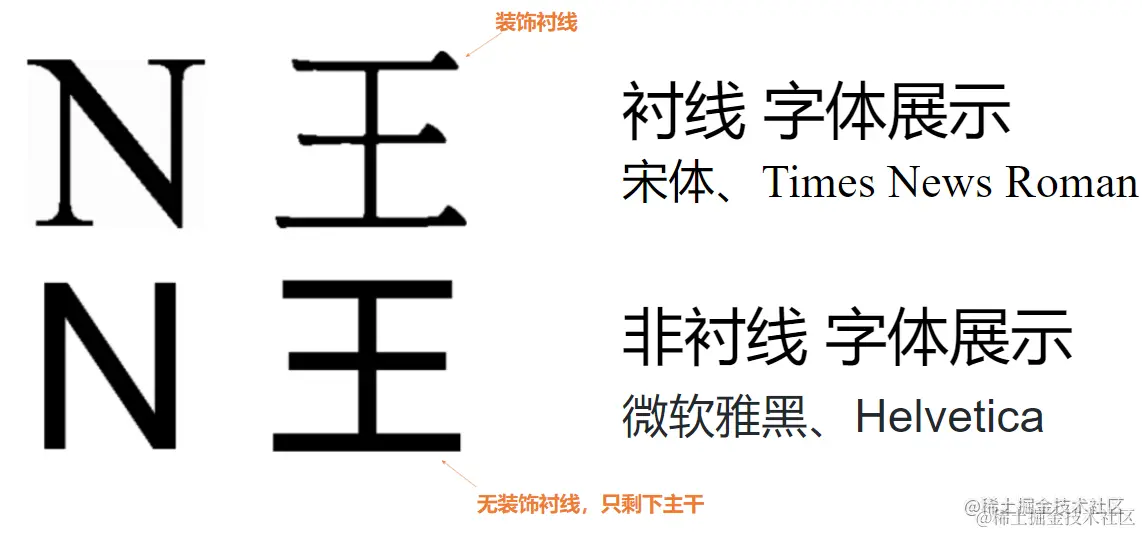
语义化版本规范
版本格式: 主版本号.次版本号.修订号
- 主版本号
- 当你做了不兼容的 API 修改
- 次版本号
- 向下兼容的功能性新增
- 修订号
- 向下兼容的问题修复