日历
一个日历组件
效果
多选
👈🏿👈🏿
👈
2024 年 / 3月 / 10 👉
👉🏿👉🏿
日
一
二
三
四
五
六
252627282912
3456789
10111213141516
17181920212223
24252627282930
31123456
思路
数据格式
首先这个组件是一个 6 * 7 的矩形,因为最多是6行,周一到周日是7列, 一共42个格子,这一点很重要
每个格子对应一个日期,每个日期对应一个 date 对象
TIP
主要是找到1号日期的毫秒数,然后向前推42天,这样就得到了一个日期数组,然后根据这个数组生成日历
默认以今天的年/月/日作为起点(const defaultDate = ref<Date>(new Date))
- 先找到当前月的第一天
let currentMonthFirstDay = new Date(year, month, 1) - 当月的第一天是周几
因为周日是0let currentMonthFirstDayDate = currentMonthFirstDay.getDay() ?? 7 - 当前月第一天的毫秒数
let currentMonthFirstDayTime = currentMonthFirstDay.getTime(); - 向前推
let frontDays = currentMonthFirstDayTime - currentMonthFirstDayDate * ONE_DAY_TIME - 从初始位置增加42个日期
timeArr.push(new Date(frontDays + i * ONE_DAY_TIME)) - 格式
ts
let visableData = computed(() => {
// 直接循环 42 个
timeArr = []
let times = new Date(tempTime.year, tempTime.month, tempTime.date);
let year = times.getFullYear()
let month = times.getMonth();
// 1号是周几
let currentMonthFirstDay = new Date(year, month, 1)
// 当前月第一天是周几
let currentMonthFirstDayDate = currentMonthFirstDay.getDay() ?? 7;
// 当前月第一天的毫秒数
let currentMonthFirstDayTime = currentMonthFirstDay.getTime();
// 向前推这么多天
let frontDays = currentMonthFirstDayTime - currentMonthFirstDayDate * ONE_DAY_TIME;
for (let i = 0; i < 42; i++) {
timeArr.push(new Date(frontDays + i * ONE_DAY_TIME))
}
return timeArr
});渲染
此时已经得到了42个日期,接下来就是渲染了
vue
<template>
<div v-for="row of 6">
<span v-for="col of 7">
{{ getCurrentDate(row, col).getDate() }}
</span>
</div>
</template>
<script setup>
const getCurrentDate = (row: number, col: number): Date => {
return visableData.value[(row - 1) * 7 + (col - 1)]
}
</script>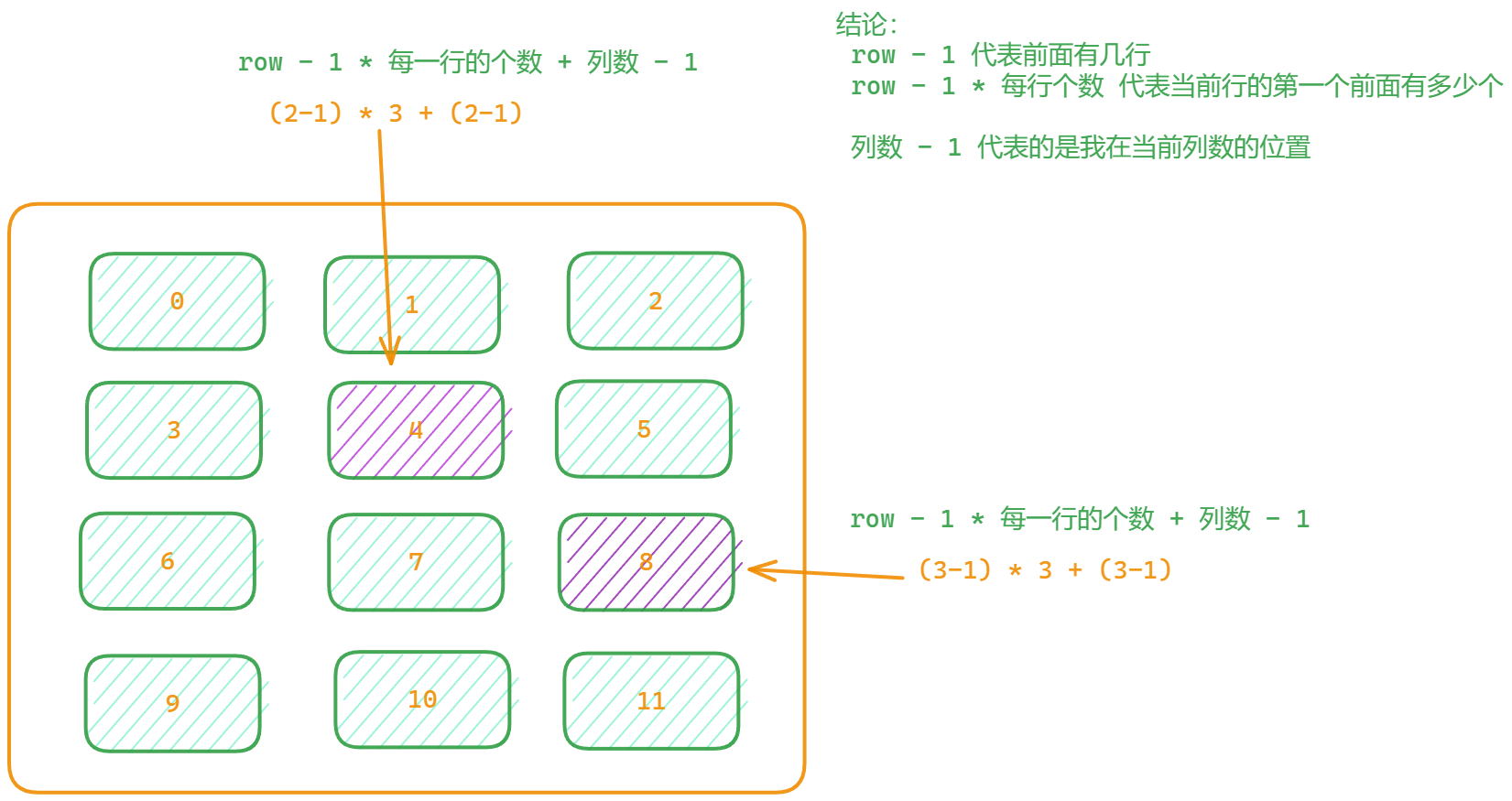
选择
当切换 [年份/月份/日期] 的时候,只需要切换 defaultDate 日期,就可以得到一个新的 visableData
当模式选择为 range 的时候,需要比较选择的日期与已经存在的日期大小
ts
function chooseData(date: Date) {
const time = date.getTime()
if (dateType.value == 'date') {
return defaultDate.value = date
}
if (chooseDateArr.value.length == 0) {
chooseDateArr.value.push(time)
} else if (chooseDateArr.value.length == 1) {
// 如果最小值小于 当前传入的值,说明最大值是这个最小值
let min = chooseDateArr.value.at(0) || 0;
if (min < time) {
chooseDateArr.value.push(time)
} else {
chooseDateArr.value.unshift(time)
}
} else {
// 已经有两个值了,保证最小值在第一位
let min = chooseDateArr.value.at(0) || 0;
if (time < min) {
chooseDateArr.value.shift()
chooseDateArr.value.unshift(time)
} else {
chooseDateArr.value.pop();
chooseDateArr.value.push(time);
}
}
}源码
vue
<template>
<div class="date-picker">
<el-switch class="ml-4" active-text="单选" inactive-text="多选" size="large" active-value="date" inactive-value="range"
v-model="dateType"></el-switch>
<header class="header">
<div @click="addOrMinus('year', '-')">
👈🏿👈🏿
</div>
<div class="mx-4" @click="addOrMinus('month', '-')">
👈
</div>
<span class="header"> {{ tempTime.year }} 年 / {{
tempTime.month + 1
}}月 / {{ tempTime.date }}</span>
<div class="mx-4" @click="addOrMinus('month', '+')">
👉
</div>
<div @click="addOrMinus('year', '+')">
👉🏿👉🏿
</div>
</header>
<main>
<header class="weekContainer">
<div class="cell week" v-for="(week, index) of weeks" :key="index">
{{ week }}</div>
</header>
<div>
<div v-for="row of 6" :key="row" class="row">
<span
v-for="col of 7" :key="col"
@click="chooseData(getCurrentDate(row, col))"
:class="['cell', {
isRange: dateType == 'range' ? isRange(getCurrentDate(row, col)) : false,
isActive: dateType == 'range' ? isActive(getCurrentDate(row, col)) : false,
}]">
<span :class="['date',
{
isCurrentMonth: isCurrentMonth(getCurrentDate(row, col)),
isToday: isToday(getCurrentDate(row, col)),
isSelect: dateType == 'date' ? isSelect(getCurrentDate(row, col)) : false,
}
]"> {{ getCurrentDate(row, col).getDate() }}</span>
</span>
</div>
</div>
</main>
</div>
</template>
<script lang="ts" setup>
import { ref, computed, reactive, watch } from "vue";
const weeks = ["日", "一", "二", "三", "四", "五", "六"];
const defaultDate = ref<Date>(new Date)
type DateType = "date" | "range"
const dateType = ref<DateType>('range')
// 当前日期
const getCurrentDate = (row: number, col: number): Date => {
return visableData.value[(row - 1) * 7 + (col - 1)]
}
const isCurrentMonth = (date: Date) => {
return tempTime.year == date.getFullYear() && tempTime.month == date.getMonth()
}
// 是否是今天
const isToday = (date: Date) => {
const now = new Date();
return now.getFullYear() == date.getFullYear() && now.getMonth() == date.getMonth() && now.getDate() == date.getDate()
};
// 单选 / 多选
const isSelect = (date: Date) => {
return tempTime.year == date.getFullYear() && tempTime.month == date.getMonth() && tempTime.date == date.getDate()
}
// 是否在选择范围内
const isRange = (date: Date) => {
let arr = chooseDateArr.value, min = Math.min(...arr), max = Math.max(...arr), time = date.getTime();
return min <= time && time <= max
}
// 是否是点击状态
const isActive = (date: Date) => {
let arr = chooseDateArr.value, time = date.getTime();
return arr.includes(time)
}
// 年/月 的增/减
const addOrMinus = (monthOryear: "month" | "year", addOrMinus: "+" | "-") => {
let time = new Date(tempTime.year, tempTime.month, tempTime.date);
type N = `${"year" | "month"}${"+" | "-"}`
let map = new Map<N, Function>([])
map.set('year+', function () {
tempTime.year = time.getFullYear() + 1;
})
map.set('year-', function () {
tempTime.year = time.getFullYear() - 1;
})
map.set('month+', function () {
let m = time.getMonth() + 1;
const c = time.setMonth(m);
tempTime.month = new Date(c).getMonth();
})
map.set('month-', function () {
let m = time.getMonth() - 1;
const c = time.setMonth(m);
tempTime.month = new Date(c).getMonth();
})
let fn = map.get(`${monthOryear}${addOrMinus}`);
fn?.()
}
let chooseDateArr = ref<number[]>([])
function chooseData(date: Date) {
const time = date.getTime()
if (dateType.value == 'date') {
return defaultDate.value = date
}
if (chooseDateArr.value.length == 0) {
chooseDateArr.value.push(time)
} else if (chooseDateArr.value.length == 1) {
// 如果最小值小于 当前传入的值,说明最大值是这个最小值
let min = chooseDateArr.value.at(0) || 0;
if (min < time) {
chooseDateArr.value.push(time)
} else {
chooseDateArr.value.unshift(time)
}
} else {
// 已经有两个值了,保证最小值在第一位
let min = chooseDateArr.value.at(0) || 0;
if (time < min) {
chooseDateArr.value.shift()
chooseDateArr.value.unshift(time)
} else {
chooseDateArr.value.pop();
chooseDateArr.value.push(time);
}
}
}
function convertDateToObj(date: Date | string | number) {
if (typeof date == "string" || typeof date == "number") {
date = new Date(date);
}
return {
year: date.getFullYear(),
month: date.getMonth(),
date: date.getDate()
}
};
// 创建一个不断页面切换显示的year,会一直改变
let tempTime = reactive({
year: convertDateToObj(defaultDate.value).year,
month: convertDateToObj(defaultDate.value).month,
date: convertDateToObj(defaultDate.value).date
});
watch(() => defaultDate.value, (newVal) => {
tempTime.year = convertDateToObj(newVal).year;
tempTime.month = convertDateToObj(newVal).month;
tempTime.date = convertDateToObj(newVal).date;
})
let timeArr: Date[] = []
const ONE_DAY_TIME = 24 * 60 * 60 * 1000;
let visableData = computed(() => {
// 直接循环 42 个
timeArr = []
let times = new Date(tempTime.year, tempTime.month, tempTime.date);
let year = times.getFullYear()
let month = times.getMonth();
// 1号是周几
let currentMonthFirstDay = new Date(year, month, 1)
// 当前月第一天是周几
let currentMonthFirstDayDate = currentMonthFirstDay.getDay() ?? 7;
// 当前月第一天的毫秒数
let currentMonthFirstDayTime = currentMonthFirstDay.getTime();
// 向前推这么多天
let frontDays = currentMonthFirstDayTime - currentMonthFirstDayDate * ONE_DAY_TIME;
for (let i = 0; i < 42; i++) {
timeArr.push(new Date(frontDays + i * ONE_DAY_TIME))
}
return timeArr
});
</script>
<style lang="scss" scoped>
.date-picker {
@apply w-[700px] m-auto shadow-lg shadow-blue-500 box-border rounded-lg py-4;
.header {
@apply select-none flex justify-center py-4 items-center text-gray-500 font-bold text-lg;
}
.icon {
@apply w-[38px] inline-block cursor-pointer px-2;
}
.weekContainer {
@apply flex justify-evenly items-center py-2;
}
.row {
@apply flex justify-evenly items-center;
}
.cell {
@apply text-black text-center text-lg flex-1 h-[40px] flex cursor-pointer justify-center items-center;
&.isRange {
@apply rounded-none bg-gray-200;
}
&.isActive {
@apply bg-blue-200;
}
.date {
@apply w-[40px] aspect-square flex items-center justify-center;
&:not(.isCurrentMonth) {
@apply text-gray-400;
}
&.week {
@apply cursor-pointer text-black;
}
&.isToday {
@apply rounded-full text-blue-500 font-bold;
}
&.isSelect {
@apply bg-blue-400 text-white rounded-full;
}
// 只有是当前月才有 hover 效果
&:hover:is(.isCurrentMonth):not(.isSelect) {
@apply text-blue-300;
}
}
}
}
</style>