tab
可以滚动的tab
项目终于上线了,可以好好的休息一阵了
效果
当前位移距离:0
当前选中下标:0
思路
布局
外层容器固定宽度,内层容器宽度自适应,使用flex,flex-nowrap使里面的item横向, 每一个tabItem的宽度是min-width=fit-content,保证内容的完整性,底部的scrollBar是绝对定位滚动居中
这个也是这个组件的核心,滚动的时候,需要计算出当前的tabItem的offsetLeft,然后设置外层容器的transformX值,让滚动条居中核心代码:
const left: number = tab.offsetLeft + tab.offsetWidth / 2 - scroller.value.offsetWidth / 2;
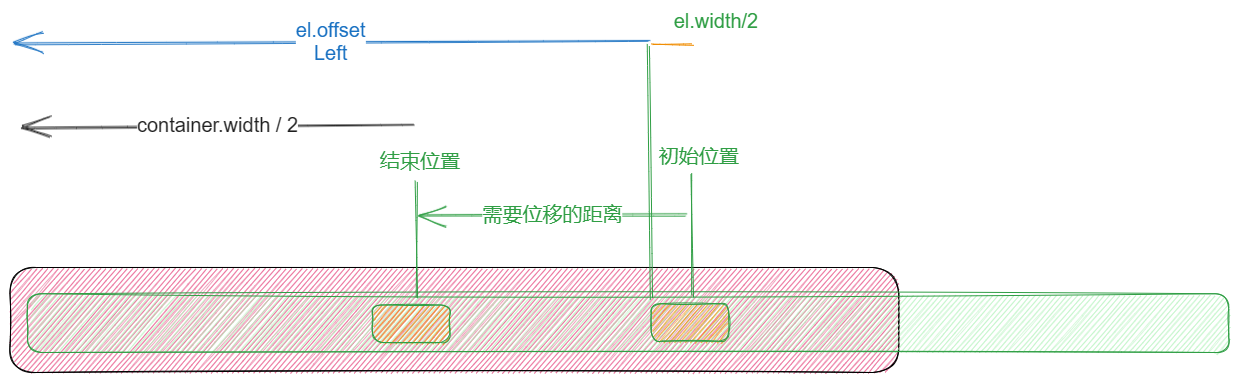
- 底部滚动条 底部滚动条是绝对定位的,所以需要计算出当前的
tabItem的offsetLeft,然后设置滚动条的transformX值,造成跟随现象
源码
vue
<template>
<div class="w-[400px] overflow-hidden tab-bar mx-auto bg-blue-400 text-gray-200 rounded-sm shadow-md shadow-orange-200">
<div class="overflow-x-auto relative flex gap-2 flex-nowrap h-10 cursor-pointer" ref="scroller">
<div v-for="i of tabs" :key="i" class="flex-1 h-full px-4
flex justify-center items-center text-white font-bold min-w-fit" :class="[
currentTab == i - 1 && ['bg-red-200 text-blue-800']]" :ref="setDom" @click="clickTab(i - 1)">
选项{{ i }}
</div>
<div class="h-1 absolute bottom-0 bg-green-300 transition-transform duration-200" :style="{
transform: `translateX(${indicatorX}px)`,
width: `${tabDom[currentTab]?.offsetWidth}px`
}">
</div>
</div>
</div>
</template>
<script lang="ts" setup>
import { onMounted, ref, computed, reactive, watch } from "vue";
const tabs = ref(10)
import { scrollTo, linear } from "../utils/elements"
const tabDom = ref<Array<HTMLElement | null>>([]);
const scroller = ref<HTMLElement | null>(null);
/**
* @const 当前 选中的tab 下标
*/
const currentTab = ref(0);
/**
* @cosnt 滚动条位移距离
*/
const indicatorX = ref(0);
/**
* 移动底部滚动条
*/
const moveIndicator = (tab: HTMLElement) => {
if (!scroller.value) return;
indicatorX.value = tab.offsetLeft;
}
/**
* 滚动居中
*/
const scrollToCenter = (tab: HTMLElement) => {
if (!scroller.value) return;
const left: number = tab.offsetLeft + tab.offsetWidth / 2 - scroller.value.offsetWidth / 2;
scrollTo(scroller.value, {
left,
animation: linear
})
}
const clickTab = (i: number) => {
currentTab.value = i;
const tab = tabDom.value[i];
if (!tab) return
moveIndicator(tab)
scrollToCenter(tab)
}
const setDom = (el: any) => {
tabDom.value.push(el)
}
</script>
<style lang="scss" scoped>
.tab-bar {
::-webkit-scrollbar {
display: none;
}
}
</style>