drag
吸附效果
效果
思路
TIP
使用h5新的 API - draggable使 元素能够拖拽使用 dragstart 和 drag 和 dragend 事件对应 拖拽过程中的 开始/进行/结束;
使用transform:translate(pox.x,pos.y) 使元素移动
- 在 拖拽开始 的时候, 获取元素当前的位置, 并使用变量
prevPos记录下来; - 在 拖拽过程 的时候,不断的计算偏移量
e.clientX - prevPos.x/e.clientY - prevPos.y,并且赋值给pos.x/pos.y,使元素不断的移动;同时使用prevPos记录e.clientX/e.clientY - 在 拖拽结束 的时候, 获取
e.clientX/e.clientY, 并判断e.clientX/e.clientY的位置距离父元素的边界距离,然后设置pos.x/pos.y使元素进行贴近父元素边界
重点:计算距离父元素的边界距离
当dragend的时候计算位置
- 获取 父元素和当前元素 的位置信息及尺寸使用
getBoundingClientRect获取元素大小及相对于视口的位置 - 根据上一步的结果获取 边界位置
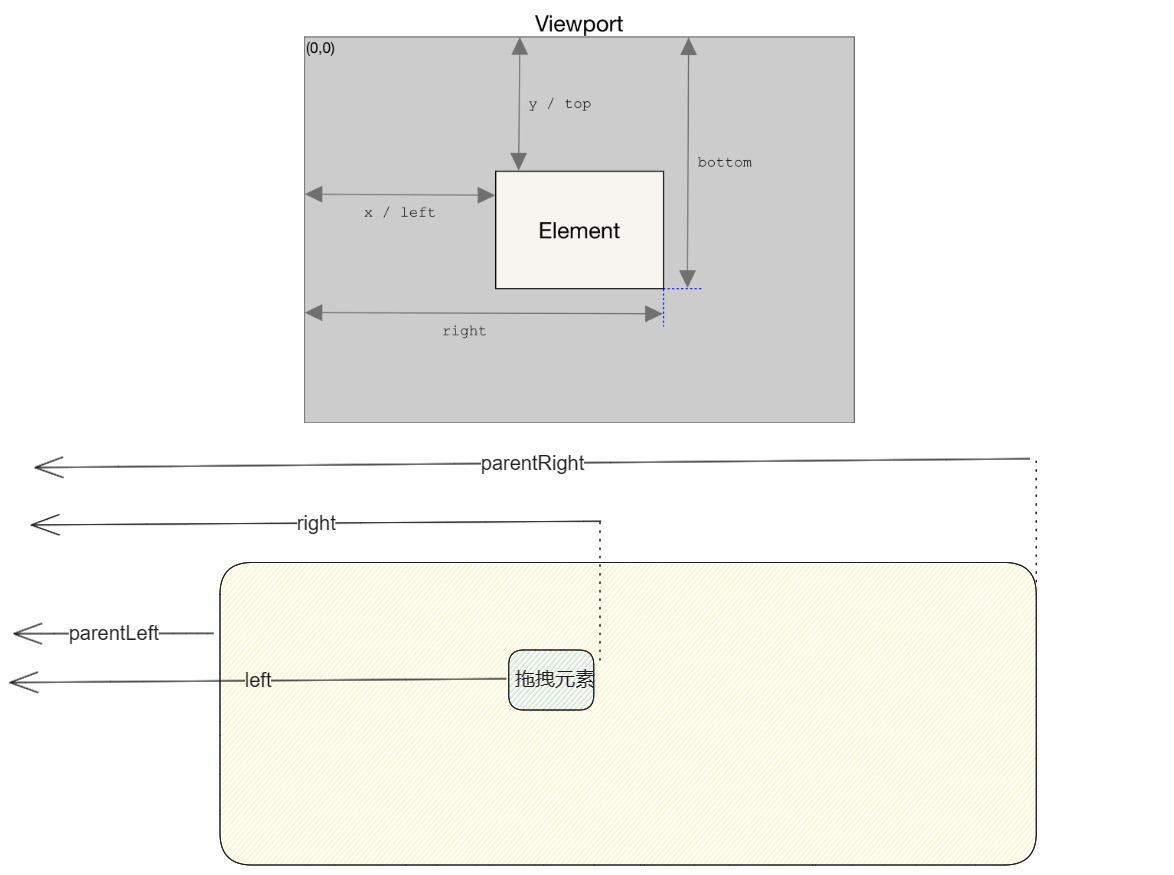
边界位置即 parentWidth - width / parentHeight - height不能比这个更大,不能比 0 更小
偏移量
ts
const getOffset = () => {
const dragRect = getRect(dragRef.value!)
const parentRect = getRect(getParentEl(dragRef.value!))
const top = dragRect.top - parentRect.top
const bottom = parentRect.bottom - dragRect.bottom;
const left = dragRect.left - parentRect.left
const right = parentRect.right - dragRect.right;
const { width, height } = dragRect
const { width: parentWidth, height: parentHeight } = parentRect
return {
top,
bottom,
left,
right,
width,
height,
halfWidth: width / 2,
halfHeight: height / 2,
parentWidth: parentWidth,
parentHeight: parentHeight,
}
}边界代码
ts
const getRange = () => {
const offset = getOffset()
const x1 = boundary.left
const x2 = offset.parentWidth - boundary.right - offset.width
const y1 = boundary.top
const y2 = offset.parentHeight - boundary.bottom - offset.height
return {
minX: x1,
minY: y1,
maxX: x1 < x2 ? x2 : x1,
maxY: y1 < y2 ? y2 : y1,
}
}- 判断结束距离与边界位置的距离,并移动到最近的边界位置
- 距离左边的距离:
dragRect.left - parentRect.left + dragRect.width/2 - 距离右边的距离:
parentRect.right - dragRect.right - dragRect.width/2 - 距离上边的距离:
dragRect.top - parentRect.top + dragRect.height/2 - 距离下边的距离:
parentRect.bottom - dragRect.bottom - dragRect.height/2
当 左边的距离<= 右边的距离时,移动到左边,使用边界位置的最小值 0
当 右边的距离<= 左边的距离时,移动到右边,使用边界位置的最大值 parentWidth - width
上下同理
移动代码
ts
const attract = () => {
const { halfWidth, halfHeight, top, bottom, left, right } = getOffset()
const { minX, minY, maxX, maxY } = getRange();
const leftDistance = left + halfWidth - boundary.left;
const rightDistance = right + halfWidth - boundary.right
const topDistance = top + halfHeight - boundary.top
const bottomDistance = bottom + halfHeight - boundary.bottom
const nearLeft = leftDistance <= rightDistance;
const nearTop = topDistance <= bottomDistance;
pos.x = nearLeft ? minX : maxX;
pos.y = nearTop ? minY : maxY
}源码
vue
<script setup lang="ts">
import { computed, ref, reactive } from 'vue';
import { getRect, nextTickFrame } from "../utils/elements";
const prevPos = {
x: 0,
y: 0
}
const pos = reactive({
x: 0,
y: 0
})
const dragRef = ref<HTMLElement | null>(null)
const getParentEl = (el:HTMLElement)=>{
return el.parentElement || window
}
const getOffset = () => {
const dragRect = getRect(dragRef.value!)
const parentRect = getRect(getParentEl(dragRef.value!))
const top = dragRect.top - parentRect.top
const bottom = parentRect.bottom - dragRect.bottom;
const left = dragRect.left - parentRect.left
const right = parentRect.right - dragRect.right;
const { width, height } = dragRect
const { width: parentWidth, height: parentHeight } = parentRect
return {
top,
bottom,
left,
right,
width,
height,
halfWidth: width / 2,
halfHeight: height / 2,
parentWidth: parentWidth,
parentHeight: parentHeight,
}
}
const boundary = reactive({
top: 0,
bottom: 0,
left: 0,
right: 0,
});
const getRange = () => {
const offset = getOffset()
const x1 = boundary.left
const x2 = offset.parentWidth - boundary.right - offset.width
const y1 = boundary.top
const y2 = offset.parentHeight - boundary.bottom - offset.height
return {
minX: x1,
minY: y1,
maxX: x1 < x2 ? x2 : x1,
maxY: y1 < y2 ? y2 : y1,
}
}
// 重点
const attract = () => {
const { halfWidth, halfHeight, top, bottom, left, right } = getOffset()
const { minX, minY, maxX, maxY } = getRange();
const leftDistance = left + halfWidth - boundary.left;
const rightDistance = right + halfWidth - boundary.right
const topDistance = top + halfHeight - boundary.top
const bottomDistance = bottom + halfHeight - boundary.bottom
const nearLeft = leftDistance <= rightDistance;
const nearTop = topDistance <= bottomDistance;
pos.x = nearLeft ? minX : maxX;
pos.y = nearTop ? minY : maxY
}
const clamp = (value: number, min: number, max: number) => {
return Math.min(Math.max(value, min), max)
}
const clampToBoundary = () => {
const { minX, minY, maxX, maxY } = getRange()
pos.x = clamp(pos.x, minX, maxX)
pos.y = clamp(pos.y, minY, maxY)
}
const dragstart = (e: DragEvent) => {
const { clientX, clientY } = e
prevPos.x = clientX;
prevPos.y = clientY;
}
const drag = (e: DragEvent) => {
e.preventDefault();
if (!dragRef.value) return;
const { clientX, clientY } = e
const deltaX = clientX - prevPos.x;
const deltaY = clientY - prevPos.y;
prevPos.x = clientX
prevPos.y = clientY;
pos.x += deltaX
pos.y += deltaY
clampToBoundary()
}
const dragend = (e: DragEvent) => {
e.preventDefault()
pos.x = e.clientX
pos.y = e.clientY
attract()
}
</script>
<template>
<!-- <Teleport to="body"> -->
<div class="w-full h-[200px] bg-blue-200">
<div class="z-20 duration-150 bg-red-400 w-10 h-10" draggable="true" ref="dragRef" :style="{
transform: `translate(${pos.x}px, ${pos.y}px)`
}" @drag="drag" @dragend="dragend" @dragstart="dragstart">
</div>
</div>
<!-- </Teleport> -->
</template>
<style lang="scss"></style>